10 High Quality Mobile Themes For WordPress
Thursday, October 18th, 2012Accessing Internet from a mobile device has recently become an ordinary thing. So, mobile technologies are a good and quite new market niche. You can make a blog with gadget reviews, app information, or even create a mobile eCommerce shop. In any case, you will need a good website. And, what is critically important, this website has to work with mobile devices well.
What You Need to Know about Mobile Websites
There are many important features a mobile website should have. However, probably the most critical point is that your website is responsive. It means the screen width and the whole website will be adjusted according to your visitors’ devices. Also, it’s important to add social sharing buttons to your mobile website. This will attract many new customers, as mobile users are more social-friendly.
Of course, you should pay a lot of attention to the content of your web project. The best advise for mobile website designers would be, probably, to make brief and factful texts. Mobile users like browsing quickly, so big amounts of content will be ignored. Also, resize pictures before uploading them to your website — this will reduce the visitors’ traffic.
Choose WordPress for a Mobile Website
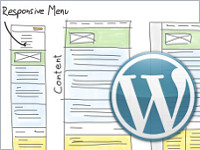
Obviously, the easiest way to create a mobile website is to use a Content Management System. These systems, also called CMS, help you make a website from scratch. You only need to install special software to your web hosting, choose a website theme, and voilá! The site is ready for running. Another advantage of CMSs is that you can create a website yourself, without involving pricey specialists.
In terms of mobile websites, we’d advise you to use WordPress platform. Originally created for blogs, today this CMS has gained great popularity, and lets you easily create almost any type of website. To create a mobile website you will only need to install WP software, and choose a mobile theme you like. Thereafter, you can opt for the tools you need, and build the website itself.
10 Great WordPress Themes for Mobile Sites
So, how can you choose a mobile theme for WordPress? There are quite many of them, so it’s good to try some trusted options. That’s why we have created a list of 10 great mobile themes for WordPress platform. Note that all themes in our list are really good, and it’s quite hard to decide, which one is better and which one is not. So, try to choose the theme that will fit your requirements. And don’t forget that some themes on the list are paid, though some are not.
1. Avada Multipurpose Responsive WordPress Theme
This great theme lets you benefit from its numerous features and tools. Responsive design and high flexibility make Avada theme a great choice for your mobile website. Unlimited colours, lots of fonts, 11 special widgets, many layout options — this is only a small part of numerous advantages of Avada. Try it, and your users will certainly like this theme.
2. iKon WordPress Mobile Theme
A pure mobile theme created exclusively for iPhone and Android devices. Good news is that you can install this theme for mobile users of your website, and run it along with desktop theme. Here are some exciting features of iKon WordPress theme: ready for translation; social sharing icons included; image autoresizer and ajax contact page.
3. Blocked Responsive WordPress Theme
Apart form being responsive and having good design, Blocked WP theme can offer you other exciting features. You will certainly love its built-in layout designer allowing to embody your own website vision. Moreover, at Blocked every layout option can be finely adjusted to your requirements. Truly, this theme is designed with unbelievable attention to details!
4. My Mobile Page V3 WordPress Theme
One of the beast things you get with this WP Mobile theme is its custom Ajax admin page. Idle administration of your mobile website will be even more pleasant with smart responsive layout of My Mobile Page V3. Also, this theme has a special feature that lets you use it along with a desktop theme without much setup.
5. Chameleon Responsive Business WordPress Theme
A strange name for a business-targeted theme, ain’t it? However, its features prove that the name is really adequate. In Chameleon WordPress Theme you get a lot of colour combinations, patterns and design variants. Moreover, you’ll get a lot of features to adjust the way you need. All-in-all, this is a perfect theme for business — it’s easy to use, has sophisticated design and possesses many important functions.
6. Stacker Responsive WordPress Theme
Stacker WordPress theme is fully responsive and easy to configure. Its key features include Flexslider, working Ajax contact form, 5 convenient page templates, over 11 shortcodes, etc. Moreover, the theme is quite new, so the design will also please your website visitors.
7. Carrington Free WordPress Theme
This minimalist theme has straight design and a lot of important features. With it you will easily create custom templates for posts, categories and comments. Another special thing is that Carrington gives you a great chance to improve the layout of every page. With this theme your visitors will surely feel comfortable browsing through your pages.
8. Simple Mobile WordPress Theme
The name of this WP theme speaks for itself. It is really easy to use and to setup. Apart from 8 design options, you’ll also get a PSD file included into purchase package at $8 only! 40+ social sharing buttons will help you make great promotion of your mobile website. HTML, CSS and JavaScript will ensure great functioning and looks for your Simple Mobile website.
9. iPhonesta Free WordPress Theme
iPhonesta is another purely mobile WP theme. However, it has many important and really convenient features. First of all, its XHTML compliant markup is SEO-friendly. Also, this theme is compatible with WprdPress 3.0. Iphonesta was tested by many mobile users, and they claim it works well with touchscreen devices and many popular apps.
10. Möbius Free WordPress Theme
This dark theme has quite interesting design and many must-have features. Its 3 skins can work with most mobile platforms: Android, iPhone, Windows Phone, BlackBerry, Symbian, etc. The sidebar of this free mobile theme is designed to function organically with any widget you need. Social sharing buttons for Twitter and Facebook are also included, which is important for a mobile website.
How to Install a Mobile WordPress Theme?
So, now you’ve probably chosen a nice mobile theme. But how can you install it? No worries — it’s easy as a pie! You just need to go to your WordPress admin page, and choose the Appearance > Themes category. There you can choose the Install Theme tab, and type the name of the theme you need. Or, if it’s not on the list, choose the Upload submenu to install a theme from a previously downloaded .zip archive.
Hopefully, this article did a good job, and now you are more familiar with WordPress mobile websites and themes. Don’t hesitate to start a mobile web project, and use our tips to make it successful. Good luck, and stay tuned!
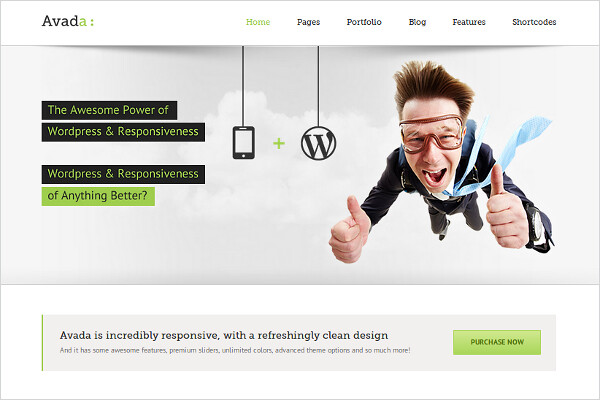



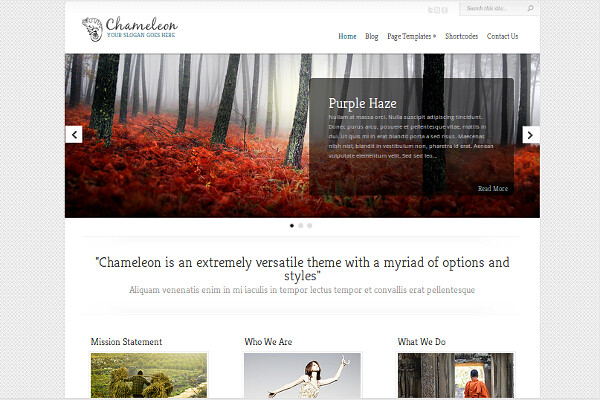
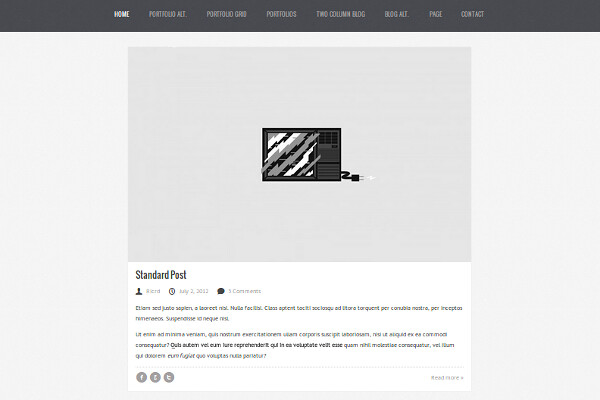

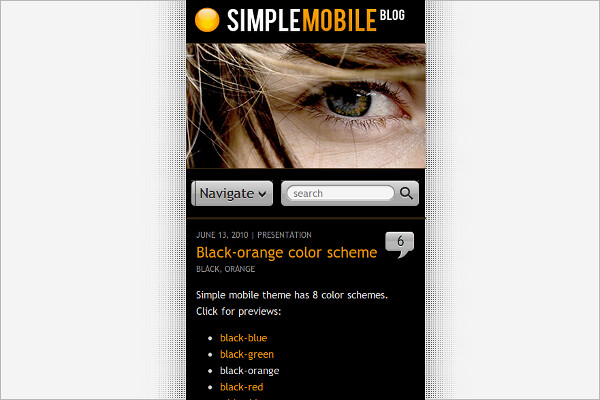
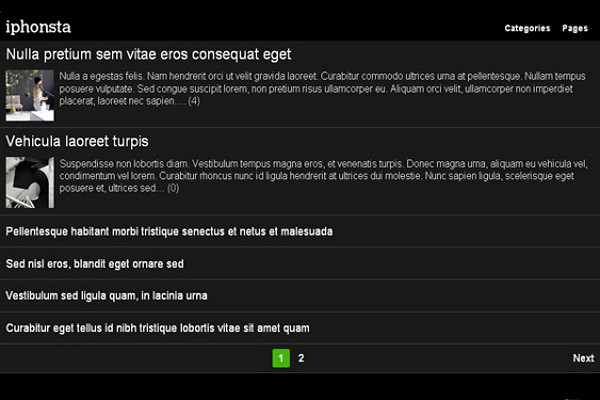
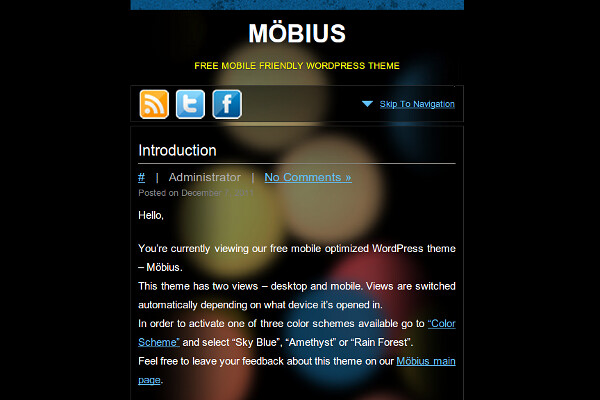
 with blogs. But let it come a bit later.
with blogs. But let it come a bit later.



